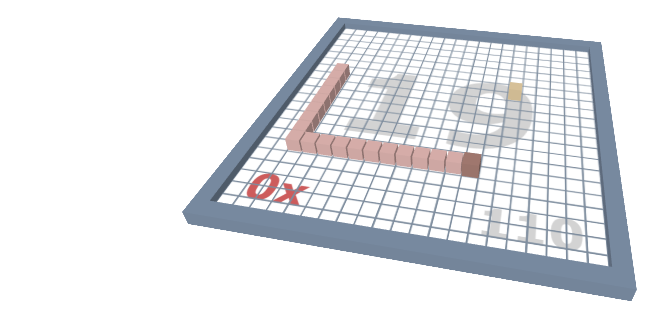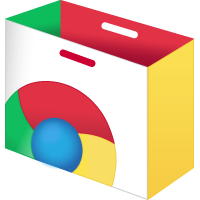Creating an Account Using Google
1. Signing In Using Google
Clicking on the
Sign in with Google
button will open up a pop-up window prompting you to sign in with a Google account. You may create a new Google account using the pop-up window or log-in to an existing account. All in-game scores will be bound to your Google account.2. Picking a Display Name
After signing in with Google, you will be prompted to pick a display name. This is the name that will be displayed alongside your scores on the global leaderboards. Your display name has to be less than 16 characters long and cannot contain special characters. Type your username into the white text-box and proceed by clicking the blue
Confirm
button.3. Viewing Your Profile
You can view your profile by clicking your Google profile picture on the top right of the pop-up window. Here, you can see the e-mail and display name associated with your Google account.
4. Signing Out
If you want to sign out in order to switch accounts, you can do so by clicking the red
Sign Out
button below the profile window.